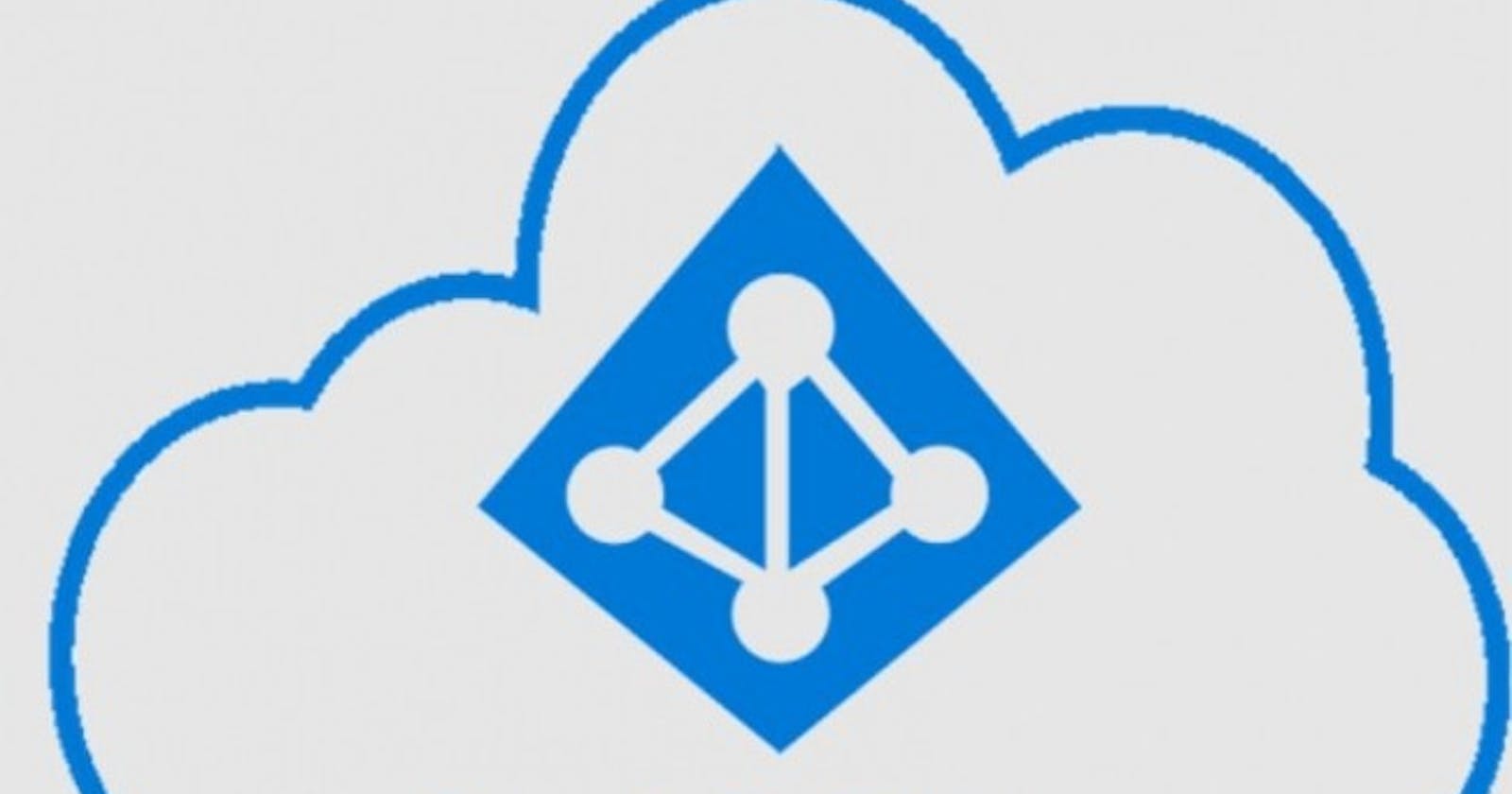Azure Active Directory: Interview Questions and Answers
Prepare and ace your next Azure Active Directory Interview with these QnAs
Table of contents
Introduction
Azure Active Directory (Azure AD) is Microsoft’s cloud-based identity and access management service, which helps your employees sign in and access resources. These resources could be Microsoft Office 365, the Azure portal, or many of the other SaaS applications.
Azure AD is not the same as Windows Active Directory. While they share a common name, they address different needs at different levels in on-premise and cloud environment respectively.
Please note that Azure AD is now renamed to Microsoft Entra ID.
Key Terms
Here are some of the key terms you should be aware of wrt to Azure AD:
Tenant: An organization’s instance of Azure AD. A tenant houses users in a directory.
Domain: An identifier for your tenant. You can have multiple domains in a tenant.
User: An individual who has a profile in Azure AD.
Group: A set of users created for ease of management.
Application: A software as a service (SaaS) application that you’ve integrated with Azure AD.
Federation: An agreement that is established between two businesses to trust each other’s user identities and to provide authorization to secured resources.
Interview Questions and Answers
Q: What is the difference between Azure AD and Windows Server AD?
A: Azure AD is a cloud-based identity solution, while Windows Server AD is an on-premises identity solution. Azure AD does not use LDAP, Kerberos, or NTLM authentication, which are used by Windows Server AD.Q: What is Azure AD B2C?
A: Azure AD B2C (Business to Customer) is a cloud identity service allowing you to connect to your customer-facing applications using their existing social accounts or by creating new credentials in your application.Q: What is Azure AD Connect?
A: Azure AD Connect is a tool that connects and syncs on-premises Active Directory with Azure AD.Q: What is the role of Azure AD in Office 365?
A: Azure AD provides identity services that applications use for authentication and authorization to access resources in Office 365.Q: What is conditional access in Azure AD?
A: Conditional Access is a capability of Azure AD that enables you to enforce controls on the access to apps in your environment based on specific conditions.Q: What is Azure AD Application Proxy?
A: Azure AD Application Proxy is a feature that allows users to access on-premises web applications from outside your corporate network.Q: What is the difference between Azure AD B2B and B2C?
A: Azure AD B2B (Business to Business) is for sharing your business applications or services with external business users, while Azure AD B2C is for customer-facing applications.Q: What is Azure AD Privileged Identity Management (PIM)?
A: Azure AD PIM is a service that enables you to manage, control, and monitor access within your organization.Q: What is the difference between assigned and eligible access in Azure AD PIM?
A: Assigned access means a user has been given a role and can exercise it anytime. Eligible access means a user can activate the role when needed, but it’s not always on.Q: What is Azure AD Identity Protection?
A: Azure AD Identity Protection is a tool that allows organizations to discover, investigate, and remediate identity-based risks in their environment.Q: What is Azure AD Access Reviews?
A: Azure AD Access Reviews is a feature that allows organizations to manage and control users’ access to groups, applications, and roles.Q: What is Azure AD Password Protection?
A: Azure AD Password Protection is a feature that helps you prevent the use of weak or common passwords.Q: What is Azure AD Multi-Factor Authentication (MFA)?
A: Azure AD MFA is a method of authentication that requires the use of more than one verification method and adds a critical second layer of security to user sign-ins and transactions.Q: What is the difference between Azure AD Join and Azure AD Registration?
A: Azure AD Join is a process to join a device to the Azure AD, while Azure AD Registration is a process to register a device to the Azure AD for the purpose of being managed.Q: What is Azure AD Seamless Single Sign-On (SSO)?
A: Azure AD Seamless SSO automatically signs users in when they are on their corporate devices connected to your corporate network.Q: Your company wants to use a SaaS application. How can Azure AD help in managing access to this application?
A: Azure AD can help by integrating the SaaS application with it. This allows you to manage access to the application, enforce MFA, and apply Conditional Access policies.Q: Your company has a legacy on-premises application. How can you make it accessible to remote users?
A: You can use Azure AD Application Proxy to publish the on-premises application and make it accessible to remote users.Q: Your company wants to share its applications with its partners. How can Azure AD help?
A: You can use Azure AD B2B collaboration to invite partner users to access your company’s applications.Q: Your company is concerned about the risk of users with privileged access. How can Azure AD help mitigate this risk?
A: You can use Azure AD PIM to manage and monitor access rights of users. You can make privileged roles “eligible” instead of “assigned”, meaning users activate the role when needed.Q: Your company wants to ensure users are not using weak passwords. How can Azure AD assist?
A: Azure AD Password Protection can help prevent the use of weak or common passwords by blocking such passwords.Q: What role does Azure AD play in securing mobile devices?
A: Azure AD integrates with mobile device management (MDM) solutions like Intune to enforce security policies and conditional access controls on mobile devices accessing corporate resources.Q: How does Azure AD support password management and self-service capabilities?
A: Azure AD provides features like self-service password reset (SSPR) and password writeback to on-premises AD, empowering users to manage their passwords securely.Q: What are the best practices for securing Azure AD against identity-based attacks?
A: Best practices include enabling Multi-Factor Authentication (MFA), implementing Conditional Access policies, regularly reviewing sign-in logs, and enabling Identity Protection features.Q: Explain how you would design a scalable and resilient Azure AD architecture for a global organization.
A: This question assesses your ability to design Azure AD solutions considering factors like redundancy, geo-distribution, disaster recovery, and compliance requirements.Q: An organization wants to allow external contractors temporary access to specific resources in their Azure AD tenant. How would you design a solution to facilitate this securely?
A: You could leverage Azure AD B2B to invite external users as guest users, assign them limited access through Conditional Access policies, and enforce Multi-Factor Authentication for additional security.Q: A company is experiencing a significant increase in remote work and wants to ensure secure access to corporate resources from employees' personal devices. How would you recommend implementing this?
A: Implementing Azure AD Conditional Access policies based on device compliance and enforcing MFA can help secure access from personal devices while maintaining productivity and security.Q: A multinational corporation with offices in multiple countries wants to centralize identity management while ensuring compliance with regional data privacy regulations. How would you approach this challenge?
A: Implementing Azure AD with regional instances (geo-replication) and configuring Conditional Access policies based on location can help centralize identity management while adhering to regional compliance requirements.Q: A company's IT department needs to grant temporary elevated access to specific Azure AD roles for a software deployment. How would you implement this securely?
A: Azure AD Privileged Identity Management (PIM) allows temporary elevation of access. By configuring time-bound access and requiring approval workflows, you can ensure secure elevation of privileges for the deployment window.Q: A large enterprise wants to migrate its existing on-premises identity infrastructure to Azure AD. Outline the steps you would take to plan and execute this migration.
A: The migration would involve assessing the current identity infrastructure, planning the synchronization process using Azure AD Connect, testing the migration in a non-production environment, executing the migration in phases, and monitoring for any issues post-migration.
This guide should provide a good foundation for your Azure AD interview preparation. Good luck!