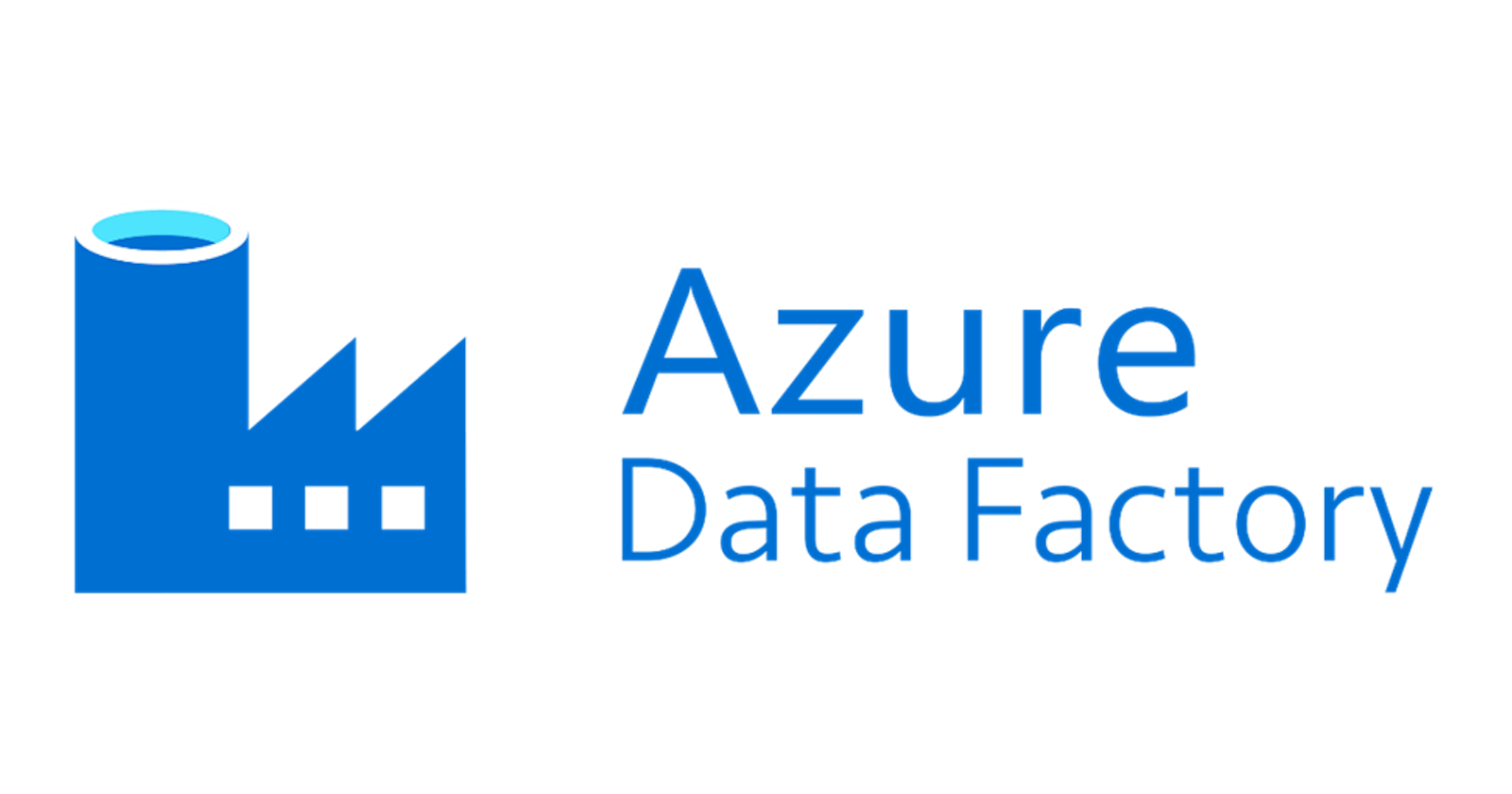Azure Data Factory: Interview Questions and Answers
Excel in your next interview using these Azure Data Factory Q&A
Introduction
Azure Data Factory (ADF) is a cloud-based data integration service provided by Microsoft. It allows users to create data-driven workflows for orchestrating and automating data movement and data transformation. With ADF, you can construct ETL (Extract, Transform, Load) and ELT (Extract, Load, Transform) processes, code-free in a visual environment, or write your own code for complex tasks.
Features of ADF
Data Compression: During the Data Copy activity, it is possible to compress the data and write the compressed data to the target data source. This feature helps optimize bandwidth usage in data copying.
Extensive Connectivity Support for Different Data Sources: ADF provides broad connectivity support for connecting to different data sources. This is useful when you want to pull or write data from different data sources.
Custom Event Triggers: ADF allows you to automate data processing using custom event triggers. This feature allows you to automatically execute a certain action when a certain event occurs.
Data Preview and Validation: During the Data Copy activity, tools are provided for previewing and validating data. This feature helps you ensure that data is copied correctly and written to the target data source correctly.
Customizable Data Flows: ADF allows you to create customizable data flows. This feature allows you to add custom actions or steps for data processing.
Integrated Security: ADF offers integrated security features such as Azure Active Directory integration and role-based access control to control access to dataflows. This feature helps in increasing security in data processing and protects your data.
Components of ADF
Azure Data Factory comprises of following key components:
Pipeline: A pipeline is a logical grouping of activities that together perform a task. The activities in a pipeline define actions to perform on your data.
Activity: Activities represent a processing step in a pipeline. For example, you might use a copy activity to copy data from one data store to another data store.
Datasets: Datasets are named references/pointers to the data you want to use in your activities as inputs or outputs.
Linked Services: Linked services are much like connection strings, which define the connection information needed for Data Factory to connect to external resources.
Triggers: Triggers represent the unit of processing that determines when a pipeline execution needs to happen.
Data Flow: Data flows are a graphical interface for data transformation activities. They allow data transformation at scale.
Integration Runtime (IR): IR is the compute infrastructure used by Azure Data Factory to provide data integration capabilities across different network environments.
Interview Questions and Answers
Now, let’s dive into some interview questions and answers related to Azure Data Factory.
Question: What is the difference between a pipeline and a data flow in Azure Data Factory?
Answer: A pipeline is a logical grouping of activities that together perform a task. The activities in a pipeline define the actions to perform on your data. On the other hand, a data flow is a graphical interface for data transformation activities. It allows data transformation at scale within ADF.Question: Can you explain the role of Integration Runtime in Azure Data Factory?
Answer: Integration Runtime (IR) is the compute infrastructure used by Azure Data Factory to provide data integration capabilities across different network environments. It serves as the bridge between the public network and private network. It also provides a gateway for ADF to access data stores and compute services residing within a private network.Question: How does Azure Data Factory handle schema drift?
Answer: Schema drift is the ability to dynamically handle changes to the schema of the input data in your ETL process. Azure Data Factory supports schema drift through the Mapping Data Flow feature, allowing you to build flexible schemas, and enabling your data processes to continue without errors.Question: What is parameterized Linked Service in Azure Data Factory and why is it useful?
Answer: Parameterized Linked Service allows parameters to be passed to the Linked Service. This is useful in scenarios where you want to connect to multiple databases or servers but always perform the same operations. Instead of creating multiple Linked Services, you can create one parameterized Linked Service.Question: How can we ensure data security in Azure Data Factory? Answer: Data security in Azure Data Factory can be ensured by using managed private endpoints, customer-managed keys, firewall rules, virtual network service endpoints, authentication through Azure Active Directory, and encryption of data at rest and in transit.
Question: What is a DIU in ADF and what is its purpose?
Answer: A DIU stands for Data Integration Unit. As per Microsoft, this is a combination of CPU, memory, and network resource allocation. This hardware is managed by Microsoft and is not accessible by the end user. The purpose of DIU is that it provides the desired amount of power to ADF to copy one or more datasets from source to destination as quickly as possible.Question: As a Data Engineer, you are building multiple data pipelines for a project wherein you are going to reuse a variable across those different pipelines. How will you make the variable reusable so that it can be accessed by different pipelines?
Answer: To make a variable reusable, we make it as a global parameter. In order to create a global parameter, go to Manage option in ADF and select global parameters. There, we can create one or many global parameters that can then be used in our various pipelines.Question: How do you schedule a Data Pipeline?
Answer: We use triggers in ADF to schedule a pipeline. Triggers can be of different types and you can select one based on your use case.Question: You are provided with a dataset of 1TB size that needs to be loaded into a Synapse Analytics. Which copy method is recommended by Microsoft and why? ADF Polybase vs bulk insert.
Answer: Microsoft recommends Polybase method. On the face of it, both bulk insert and polybase are mechanisms for fast loading of data. However, polybase gains the upper hand over bulk insert when it comes to loading big data into synapse analytics as polybase utilizes parallel processing much better with large files in comparison to bulk insert.Question: What is the purpose of Azure Data Factory?
Answer: Azure Data Factory is a cloud-based data integration service that allows you to create data-driven workflows for orchestrating and automating data movement and data transformation. It can be used for ETL and ELT processes taking in raw data and massaging, cleaning and transforming data.Question: What is the difference between Azure Data Factory and SSIS? Answer: Azure Data Factory is a cloud-based data integration service, while SSIS (SQL Server Integration Services) is a desktop-based data integration tool. ADF provides more scalability and flexibility compared to SSIS.
Question: How does Azure Data Factory handle schema changes in the source data?
Answer: Azure Data Factory uses schema drift feature to handle schema changes in the source data. It allows your data-driven workflows to automatically capture schema changes in the source data and operate on evolving schemas.Question: What is data flow in Azure Data Factory?
Answer: Data flow in Azure Data Factory is a visually designed data transformation logic that you can use as a step in a data pipeline.Question: How can you improve the performance of data movement activities in Azure Data Factory?
Answer: You can improve the performance of data movement activities in Azure Data Factory by increasing the DIUs (Data Integration Units), enabling compression, and optimizing the source and sink.Scenario: Assume that you are a data engineer for company ABC. The company wanted to do cloud migration from their on-premises to Microsoft Azure cloud. You probably will use the Azure data factory for this purpose. You have created a pipeline that copies data of one table from on-premises to Azure cloud. What are the necessary steps you need to take to ensure this pipeline will get executed successfully? Answer: The company has taken a very good decision of moving to the cloud from the traditional on-premises database. As we have to move the data from the on-premise location to the cloud location we need to have an Integration Runtime created. The reason being the auto-resolve Integration runtime provided by the Azure data factory cannot connect to your on-premises. Hence in step 1, we should create our own self-hosted integration runtime.
Scenario: Assume that you are working for a company ABC as a data engineer. You have successfully created a pipeline needed for migration. This is working fine in your development environment. how would you deploy this pipeline in production without making any or very minimal changes?
Answer: Azure Data Factory provides several methods for moving resources across environments, such as using the Resource Manager template, PowerShell, .NET, or Python. You can also use the Data Factory UI to manually export and then import the resource JSON definition.Scenario: Assume that you have around 1 TB of data stored in Azure blob storage. This data is in multiple csv files. You are asked to do a couple of transformations on this data as per business logic and needs, before moving this data into the staging container. How would you plan and architect the solution for this given scenario. Explain with the details.
Answer: Azure Data Factory can be used to read the CSV files from Blob Storage, perform transformations using Data Flow, and then write the transformed data back to a different Blob Storage container. The transformations can be defined in the Data Flow, which uses Spark behind the scenes to perform the transformations at scale.Scenario: Assume that you have an IoT device enabled on your vehicle. This device from the vehicle sends the data every hour and this is getting stored in a blob storage location in Microsoft Azure. You have to move this data from this storage location into the SQL database. How would design the solution explain with reason.
Answer: Azure Data Factory can be used to create a pipeline that reads the data from Blob Storage and writes it to the SQL database. The pipeline can be scheduled to run every hour using a Tumbling Window trigger. This design allows for efficient and timely data movement, and the use of a SQL database allows for easy querying and analysis of the dataQuestion: You have a pipeline in Azure Data Factory that copies data from an on-premises SQL Server database to Azure Data Lake every night. The pipeline has been failing due to network timeouts. How would you solve this issue?
Answer: This issue could be due to a large amount of data being transferred which leads to a network timeout. Here are a few steps to troubleshoot and solve this issue:Check the volume of data that is being transferred. If the data volume is huge, consider splitting the data transfer into smaller chunks.
Check the timeout settings in the SQL Server and the Linked Service in Azure Data Factory. Adjusting these settings could potentially solve the issue.
Consider setting up an Azure ExpressRoute for a dedicated network connection from on-premises to Azure.
If the data transfer window is small, consider scaling up the SQL Server resources during the data transfer window to speed up the data extraction process.